반응형
목차
2022.04.20 - [Programming/BACKEND] - Node.JS)04.19( Array(배열) : 배열의 요소 추가/제거 방법 )
1. ObjectArray 객체 배열
1.1. 객체를 배열의 요소로 추가
function Student(name, korean, math, english, science){
this.name = name;
this.kor = korean;
this.math = math;
this.english = english;
this.science = science;
this.getSum = function(){
return this.kor + this.math + this.english + this.science;
}
this.getAvg = function(){
return this.getSum() / 4;
}
this.toString = function(){
return this.name +' : ' + this.getSum() + ', ' + this.getAvg();
}
}
let students = []; // 비어있는 배열을 생성
let obj1 = new Student('홍길동', 80,65,53,52); //Student 객체를 생성
students.push(obj1); // student 배열에 obj1 객체를 추가
obj1 = new Student('홍길서', 64,33,64,74);
students.push(obj1);
console.log(students)
console.log();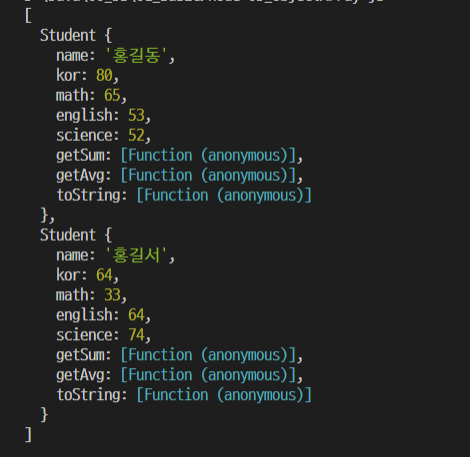
1.2. 반복문으로 배열내 객체의 멤버함수 반복실행하기
students.push(new Student('홍길남',75,43,64,65));
students.push(new Student('홍길북',66,23,53,32));
students.push(new Student('홍길덩',55,41,64,54));
students.push(new Student('홍길냄',43,43,64,65));
students.push(new Student('홍길뷱',61,34,42,64));
// 배열이 for문에 사용되면 객체처럼 멤버변수들이 아니라
// 인덱스 값들이 i에 전달되어 반복실행이 진행된다.
for(var i in students){
console.log(students[i].toString() );
}
1.3. 객체내의 문자열 연산과, 함수, 변수를 활용한 예
//객체에 문자열 연산과 함수와 변수를 활용
let sayNode = function(){
console.log('Node');
};
let myName = 'NodeJs';
let oldObject = {
//myNAme : 'NodeJs',
//myName : myName, //첫번째 myName : 멤버변수, 두번째 myName : 일반변수
// 위 처럼 멤버변수와 대입될 값을 저장하고 있는 일반변수의 이름이 같다면, 아래와 같이 한번만 써서 표현할 수 있다.
myName,
sayJS : function(){
console.log('JS');
},
sayNode, // 키(멤버변수)이름과 Value변수명이 같으면 한번만 써도 된다.
};
console.log(oldObject.myName);
oldObject.sayNode();
oldObject.sayJS();
let es = 'ES';
oldObject[es + '6'] = 'Fantastic';
// 'ES6' 이라는 멤버변수 생성. 문자열 연산에 의해 변수이름을 조합한 예
console.log(oldObject.ES6);
//const 변수로 객체 생성
const newObject = {
myName,
sayJS: function() {
console.log('JS');
},
sayNode,
[es + 6]: 'Fantastic',
};
console.log(newObject.myName); //myName
newObject.sayNode(); //Node
newObject.sayJS(); //JS
console.log(newObject.ES6); //Fantastic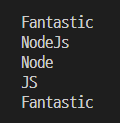
1.4. 객체의 구조분해
- 객체 내부의 멤버변수 또는 멤버메서드를 '별도의 변수에 따로 저장'하여 사용하기 위한 문법
const sayJ = newObject.sayJS; // 객체내의 함수를 별도의 변수에 저장
sayJ();
const sayN = newObject.sayNode;
sayN();
var es6 = newObject.ES6;
console.log(newObject.ES6);
console.log(es6);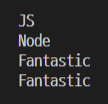
1.4.1. 구조분해를 하지 말아야 하는 경우
- this를 사용하는 객체는 구조분해를 하지 않는것이 좋다.
- 객체내의 메서드가 구조분해되는 순간, 안에 있던 this를 사용할 수 없게 되므로
그 안의 count또한 없는 변수가 되어버린다.
const candyMachine={
status:{
name:'node',
count:5,
},
getCandy(){
this.status.count--;
return this.status.count;
},
};
console.log(candyMachine.getCandy()); // 4
var getCandy = candyMachine.getCandy;
var count = candyMachine.status.count;
// getCandy(); //에러 -
console.log(count); // 4
// 객체내의 메서드가 구조분해되는 순간, 안에있던 this를 사용할 수 없게 되므로
// 그 안의 count또한 없는 변수가 되어버린다.
1.4.1. 객체의 구조분해를 한 번에 실행
//객체의 구조분해를 한 번에 실행
const newObject1 = {
myName1 : 'NODE.JS',
[es + 2] : 'Fantastic',
sayJS : function(){ console.log('JS');},
sayNo : function(){ console.log('NODE')},
};
const {myName1, ES2, sayJS, sayNo} = newObject1; // 객체의 각 속성들을 const로 생성
//객체 안의 변수이름을 그대로 사용하는것이 보통이다.
console.log(myName1); // NODE.JS
console.log(ES2); // Fantastic
sayJS(); // JS
sayNo(); // NODE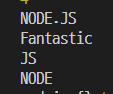
- 분해하지 않으려고 하는 멤버는 중괄호 안에 쓰지 않음으로써 분해에서 제외할 수 있다.
1.5. 배열의 요소 추출
- 이는 아래와 같이 배열에 여러 자료를 넣어놓고 인덱스를 이용하여 따로따로 추출하는 것과
- 한 번에 추출하는 모양과 같은 형식으로 사용한다.
1.5.1. 각각의 변수에 요소 하나씩 추출
// 하나의 변수에 하나씩 추출
let array1 = ['nodejs', {}, 10, true];
let node1 = array1[0];
let obj3 = array1[1];
let bool1 = array1[3];
console.log(node1, obj3, bool1);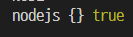
1.5.2. 배열 요소를 한 번에 추출하는 방법
// 한 번에 추출
const array2 = ['nodejs', {}, 20, false];
const [node2, obj2, , bool2] = array2;
console.log(node2, obj2, bool2);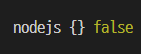
반응형
